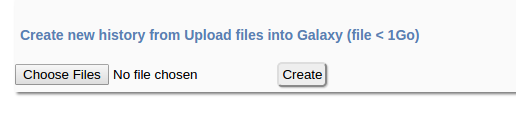Load data¶
Import data in the galaxy library¶
New data to analyse must stored in the project directory (cf Input data ) Data are copied within the user’s Galaxy library when he clicks on the “import new files” button
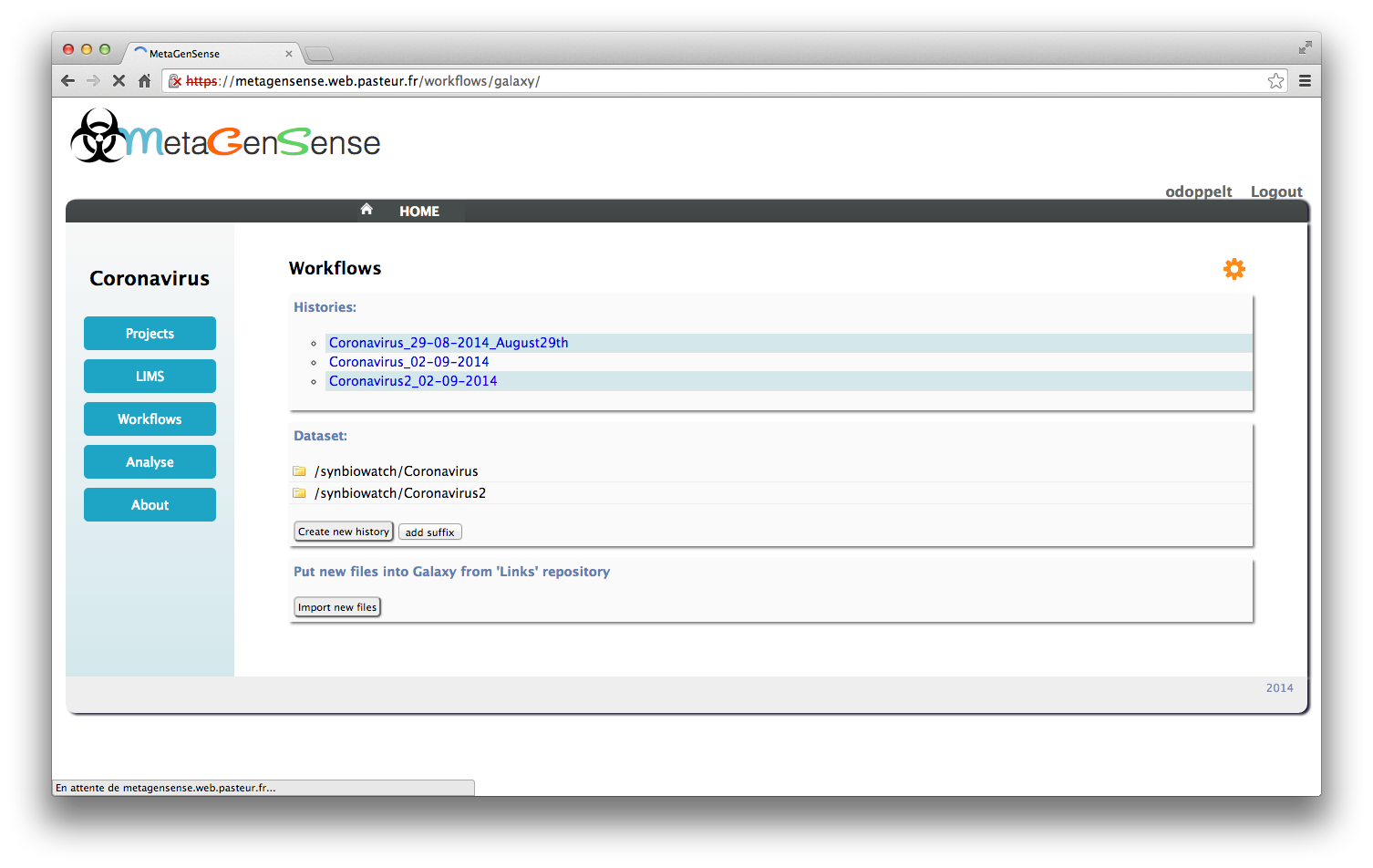
Files loaded are now available to create analyze histories
Create new history¶
- The files to analyze become datasets which will be copied within a galaxy history:
- Select files from Dataset
- Click on the “create new history” button.
By default project name and date are used to create the new history name, user can add a suffix to custom this name. If a new history is created, user is redirected to an other page where he will be invited to select a workflow.
- Another way to create a new history is to upload file with following form, but option is diseabled by default because of web-brower limitation